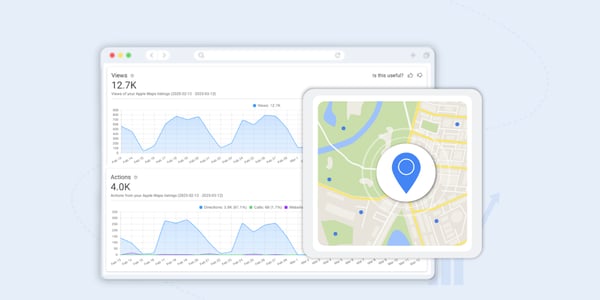Will adding keywords to your Google Business Profile improve your local rankings? Should you add keywords in your name or product description? Can Google Business Profile optimization be done in the wrong way? Let’s find out the role of keywords in local search optimization and how to use them.

Use relevant keywords in your GBP description
It’s crucial to keep an eye on Google updates if you want to achieve good local results. What was a best practice a few years ago can get your profile penalized in 2022. After Google’s Vicinity update in 2021, the listings with too many keywords (keyword stuffing) dropped in the results, and the listings containing keywords in the name were penalized.
Searchers read the description section to understand what your business is offering. You are only given 750 characters to explain your business and stand out from the competition. Make sure you use that space right and write for the searchers, not the search engines. This doesn’t mean you should miss the opportunity of adding your main keywords in this section.
Remember, only add keywords about products and services that you actually provide. Otherwise, you might get some local results, but they will be followed by negative reviews that will erase your local SEO efforts. Don’t add links, and don’t be promotional in your description.
Add keywords to your GBP posts
Google Posts are an ideal and free way to advertise your products and communicate updates, local events, and more. It’s also a great place to use keywords and relevant phrases that you want your business to be associated with.
It’s a good channel to test, change or add new keywords with every new post, and get some free traffic to your website.
Get customers to use keywords in reviews
Not all businesses know how to add keywords to their customer reviews, but it’s very simple: you can ask your customer to leave a review by including the keywords you want them to use in your message.
For example, if you want them to write the specialty coffee keyword in their review, include that keyword in your email. Ask them how they liked your specialty coffee or if they would come back for your specialty coffee. Your customers will be more inclined to use that phrase while writing the review. Just don’t go overboard. You don’t need Google’s Web Spam team’s eyes on your listings.
Getting positive reviews will help your profile rank higher in local searches. High engagement like this, combined with the keywords your customers use in the reviews, will increase your chances of appearing in the local pack.
Reviews are also an opportunity for you to reply with keywords in your message and show that your business cares. Add this step to your Google Business Profile optimization plan.
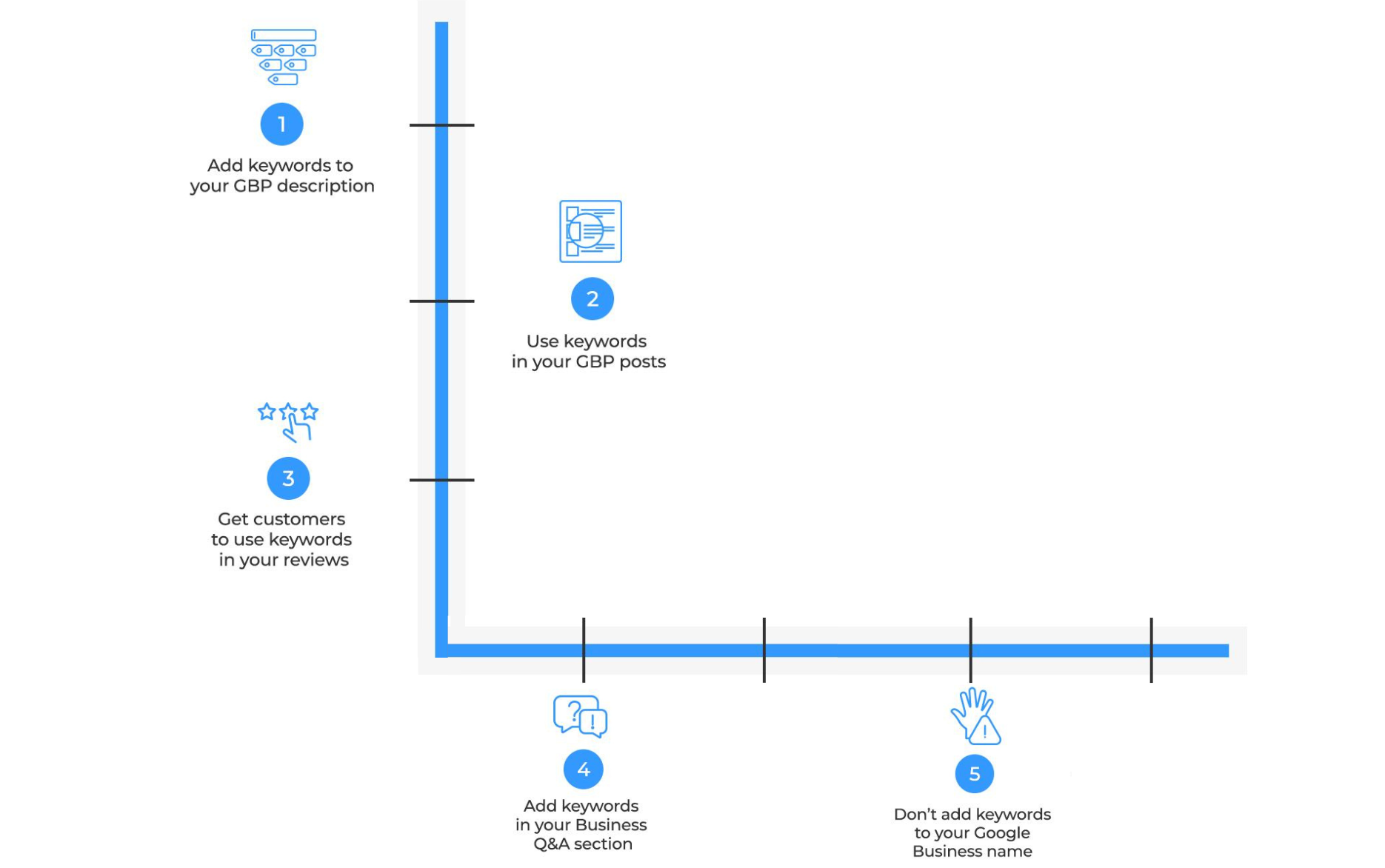
Use keywords in your Q&A section
Just like reviews, your Q&A section is another great place to use your relevant keywords. When customers ask questions on your page, you can answer by including a keyword in your answer. Make sure you don’t overdo it by adding the same keyword in each reply.
Don’t use keywords in your business name
Now, one place where you most definitely shouldn’t use keywords is in your Google Business Profile name. Your listings can be penalized and even removed from Google if you don’t follow the rules here.
If a keyword describing what you do or sell is in your legal name/logo, you can use it, but if it includes unnecessary information, your business will be penalized. For example, if your legal business name is Mr. Pretzels it’s fine. But if you use Mr. Pretzels German Homemade Pretzels Berlin in your business name, it’s against the guidelines.
Other ways to add keywords to your GBP
Modify your business attributes
Mainly available for restaurants and hotels, Google lets you add attributes to your location. Use that chance to add relevant keywords like laptop-friendly, takeaway, pet-friendly, etc.
Check your business category
It’s important to choose the right primary and secondary business categories for your business. If you offer boxing classes, you want to make sure your business is listed under the right category. Otherwise, your listing might be lost under unrelated public schools or fitness listings, no matter how much you invest in Google Business Profile optimization.
Looking for ways to level up your local visibility?
Give us an overview about your business below and we'll prepare a free local visibility audit
Astghik Nikoghosyan, December 21, 2022