The online presence of any modern business can make or break its success. One of the most effective ways to reach your target audience and showcase your services best is by optimizing your local SEO, and a key component of this is a well-maintained Google Business Profile (GBP).
According to Google, businesses with optimized GBP are x2.7 more likely to be seen as trustworthy by customers, and receive 70% more visits.
What is Google Business Profile (GBP)?
GBP is a free tool that allows you to manage your online presence across Google, including Google Search and Google Maps. By creating a GBP, you can make sure that potential customers can easily find information about your business, including your address, hours, and reviews (we will share more details on this further in our Google Business Profile guide).
Think of Google Business Profile (GBP) as your virtual lobby, welcoming your potential customers and providing key information about your business when they search for it on Google Maps or Google Search.
GBP is already awesome, but the fact that it's free makes it even better.
Is it the same as Google My Business (GMB)?
Yes, GBP and Google My Business (GMB) refer to the same thing. GMB is simply the former name of the platform, and it was renamed Google Business Profile in 2022.
Google Business Profile: Step-by-Step Guide
Now that we've covered the basics, let's dive into the steps you need to take to set up, verify, and optimize your Google Business Profile.
Step 1: Claim or Create Your Google Business Profile
The first step in getting started with GBP is to either claim your GBP listings or create a profile. If you already have a GBP, log in to your account and verify your information. If you don't already have a GBP, go to google.com/business and click on "Start now."
Step 2: Complete Your Profile Information
After you’ve claimed or created your GBP, you’ll need to fill out all of your business information. Make sure your business’s name, address, phone number, website, and hours are correct and up-to-date.
Categories
Take your time when selecting the right categories for your business because they will act as GPS that directs customers directly to your door. Here is how:- Select categories that accurately describe your company: be as specific as possible so that customers who are looking for businesses like yours can easily find you.
- Use multiple categories if necessary: if your company falls into multiple categories, don't be afraid to select more than one.
- Check Google's guidelines: Google has specific guidelines for categories, so be sure to review them before making your selections.
- Avoid using generic categories: while generic categories like "restaurant" or "retail store" may seem like a good choice, they're not as specific as categories like "Mexican restaurant" or "vintage clothing store".
*Tip: By selecting specific categories, you'll have a better chance of being found by customers who are more narrow in their search.
Attributes
While categories are labels that describe what your business is all about, you can think of attributes as extra information that helps you paint the best picture of your business. Some of the attributes you can use to enhance your GMB listing include:- Payment methods: let people know if you accept cash, credit cards, or other methods of payment.
- Service options: if you offer takeout, delivery, or other services, make sure to include that.
- Amenities: do you have a playground, a parking lot, or any other amenities that customers may find useful?
- Appointments: make it simple for customers to schedule appointments with you.
- Wait time: if you have a long wait time, you can use this attribute to let people know ahead of time.
Description
Use the GBP description bar to showcase what you offer with relevant keywords and explain what makes you unique in your own words! Some key tips for writing an effective GMB description include:- Keep it short: aim for around 750 characters or less, so that your description is easy to read and digest.
- Highlight your unique selling points: what makes your business special?
- Use keywords: include keywords that accurately describe your business and include them in your description. This will help customers find you when they search for businesses like yours.
- Be descriptive but not too salesy: while you want customers to understand why they should choose your business, you don't want to come across as pushy.
Photos
Show off your business and products with clear, high-quality photos. A picture is worth a thousand words, and a great photo can say even more.
*Tip: Snap a shot of your bestsellers: if you're a restaurant, photograph your signature dish. If you're a retailer, snap a photo of your top-selling product. This way you're giving customers a taste of what they can expect when they visit you.
Step 3: Verify your account
Once you’re done filling in your info, it’s time to begin the verification process. It is really easy - you just have to be logged into your GBP account and click the "Verify now" button. You'll then be asked to choose a verification method. There are several options to choose from, including postcard, phone, email, or bulk verification for businesses with multiple locations.
For postcard verification, Google will send a verification code to the physical address of your business. For phone or email verification, you'll receive a verification code via the phone number or email address associated with your business.
Once you've received your verification code, enter it into your GBP account and you’re all set! Your GBP will now go live, and your business information will be publicly visible on Google Maps and Google Search.
*Tip: Keep in mind that the verification process may take a few days to complete, so be patient. If you're having trouble with the verification process, you can reach out to the Google My Business support team for assistance.
Step 4: Encourage Customers to Leave Reviews
Reviews are like word-of-mouth recommendations, and they can make all the difference. Encouraging reviews can be as simple as including a link to your profile in your email signature or on your website, or by offering incentives for customers who leave reviews, so get creative!
A recent survey shows that 88% of customers are more likely to trust businesses that respond to all their reviews.
It’s therefore imperative to monitor your reviews regularly and follow up with your customers. A business that thoroughly responds to the reviews, whether positive or negative, is building trust, shows that it really cares about its customers, and is committed to providing a great experience.
Step 5: Keep Your Information Up-to-Date
It's important to log in to your GBP regularly and update any information that has changed, such as your business hours or contact information. Being up-to-date will ensure that potential customers always have accurate information about your business, which can only help you grow.Don’t forget to:
- Update your hours: if your business hours change, make sure to update your GMB listing right away. This will help customers know when they can visit you and avoid any confusion.
- Add new photos: keep your GMB photos fresh and up to date by adding new ones regularly. This creates a trustworthy and accurate view of your business.
- Respond to messages: make sure to regularly check your GMB messages and respond to them in a timely manner. This will help you build a relationship with your customers and provide them with the best possible experience.
What if my brand has multiple locations?
Managing GMB listings for multiple locations is no small feat. It requires verifying each location, filling out detailed business profiles, optimizing for each location, keeping information up-to-date, responding to customer reviews, and monitoring your listings to ensure they're working properly.
If you manage a multi-location brand, you will need to repeat all the steps manually for each location, which can be time-consuming, but it is worth it to ensure that your business is visible to customers in each of your locations.
The good news is that today with local SEO automation services like PinMeTo you can get that done in just a few clicks. PinMeTo can help with bulk listing creation, real-time monitoring and updates, and good analytics, which can allow you to focus on growing your business while keeping your GMB listings optimized.
To Sum Up
Setting up and optimizing your Google Business Profile is a crucial step in the local SEO process. Following the steps outlined in this Google Business Profile guide will ensure that your business has a strong online presence and reaches your target audience, allowing you to realize the full potential of local SEO. So start taking advantage of this powerful tool today and watch your business grow!
Explore more helpful Local SEO tips and much more in our blog.
Lily Adamyan, February 13, 2023
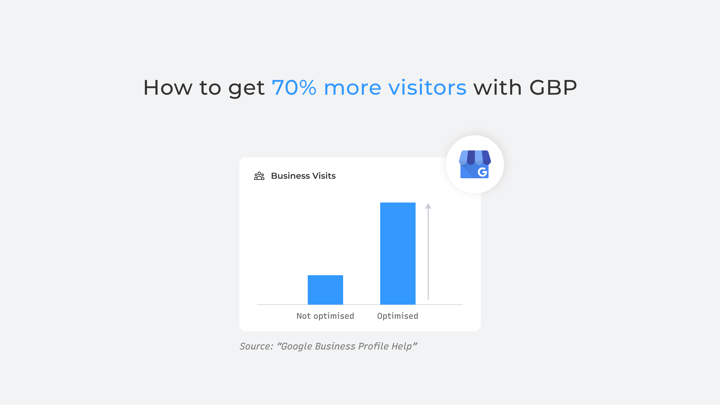
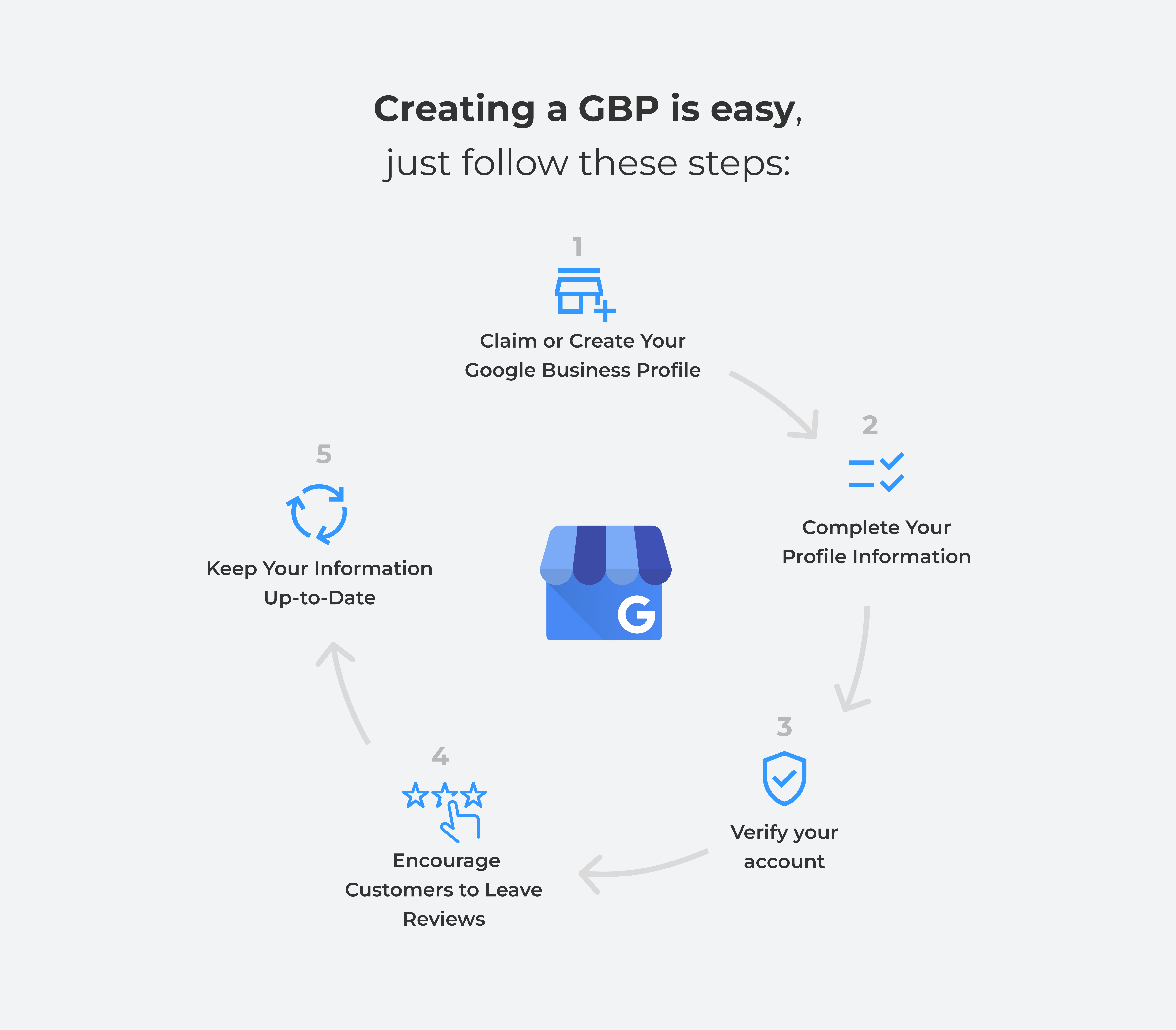
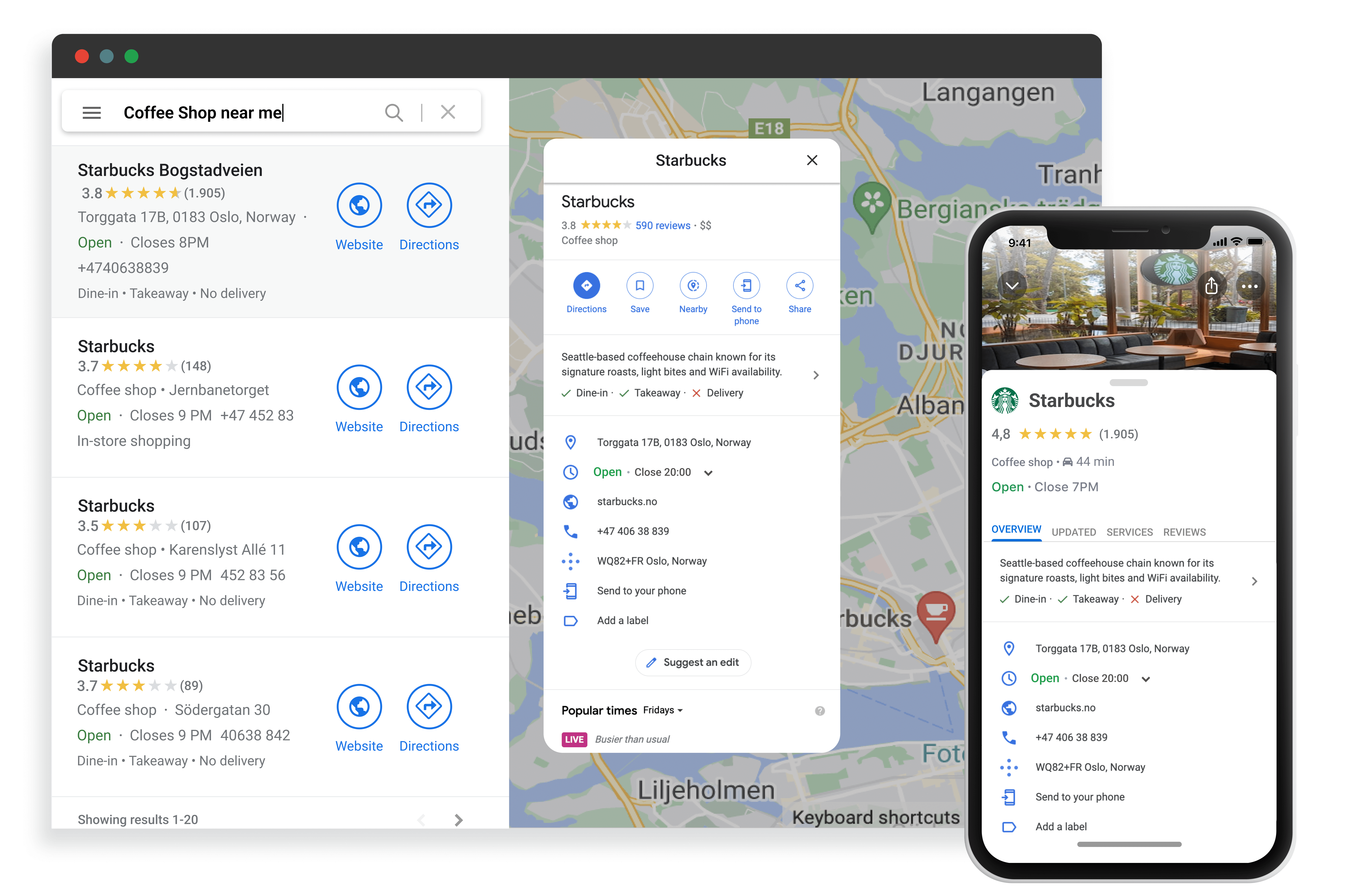
.png?width=600&name=Googles-WhatsApp-and-SMS-Integration-with-Business-Profiles%20(1).png)

