
Google Business Profile
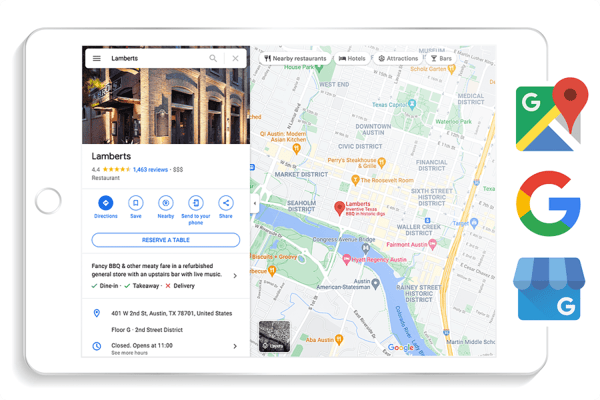
Overview
Google Maps and Google Search are the world’s most-used tools for local discovery, powering billions of location-based queries every day. Whether a customer searches for a nearby café, a gym open now, or a store with great reviews — their journey almost always starts on Google.
Why Google Matters
Having complete, accurate data on Google Business Profile (formerly Google My Business) ensures that your locations show up correctly in Google Search, Google Maps, and voice assistant results. It also improves visibility in Google’s Local Pack and “Near Me” results, which are key for high-intent customers.
Data Flow & Third-Party Use
Google shares business location data through its Google Places API and Google Maps Platform, enabling thousands of apps and services to integrate that data. These include:
- Transport & Travel: Waze, Uber, Lyft, Citymapper, Moovit, Expedia, Booking.com, Airbnb
- Food & Delivery: Uber Eats, DoorDash, Grubhub, Postmates, Zomato, Deliveroo
- Voice & Assistants: Google Assistant, Amazon Alexa, Apple Siri, Samsung Bixby
- Fitness & Lifestyle: ClassPass, Mindbody, Strava, Zillow, Redfin, Eventbrite
- Retail & E-commerce: Walmart, Costco, Target, Instacart, Shipt
- CRM & Analytics: Salesforce, HubSpot, Zoho CRM, Power BI
Google also integrates user-generated content and aggregators, meaning that inconsistencies from other platforms can surface in your Google listings.
How PinMeTo Connects
PinMeTo integrates directly with the Google Business Profile API. This enables real-time management of your business name, categories, hours, holiday schedules, photos, posts and more — across hundreds or thousands of locations. Your updates are sent straight to Google, bypassing the need for manual edits and protecting against third-party overrides.

