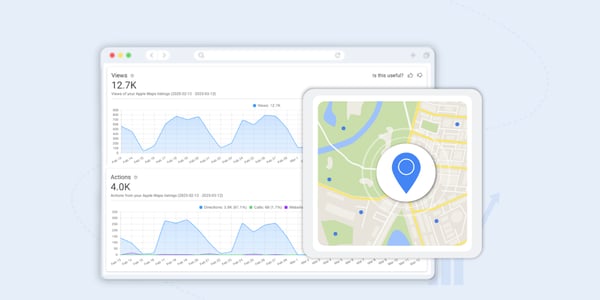AI is powerful, but without real business data it often gives vague answers. With PinMeTo’s new MCP connector, you can plug your location data into AI tools like Claude Desktop to generate specific, actionable insights.
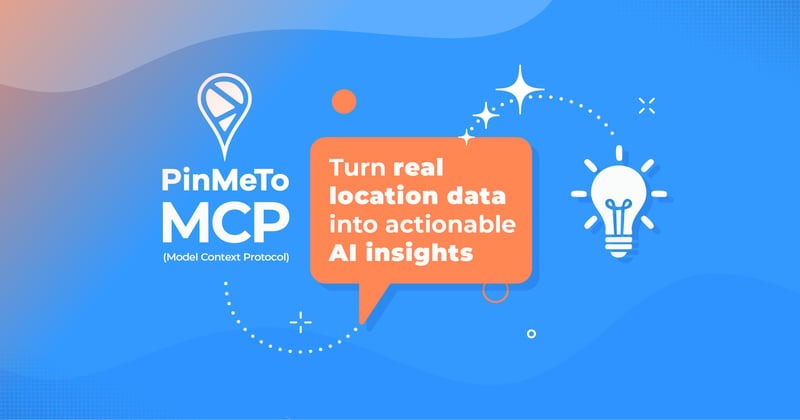
Why This Matters
AI has quickly become part of everyday business conversations. But for most marketing and operations teams, the challenge is the same: AI doesn’t know your business. It can suggest best practices, but not which of your 200 locations has the wrong hours, or which network is driving the most clicks.
MCP (Model Context Protocol) is a connector that lets AI tools access your PinMeTo data, starting with Listings and Listings Insights. With MCP, your AI can surface the same metrics you already track in PinMeTo, and turn them into audits, ranked recommendations, or quick-win lists.
What You Can Do with MCP
- Spot issues quickly: Find missing opening hours, outdated phone numbers, or incorrect links across multiple locations.
- Audit performance: Compare impressions, clicks, and ratings across networks like Google, Facebook, and Apple.
- Identify conversion leaks: See where visibility isn’t turning into calls, website visits, or directions.
- Replicate what works: Spot high-performing locations and copy their setup to others.
Instead of manually pulling reports, your AI tool does the heavy lifting and gives you clean, prioritized answers in seconds through location data AI integration.
How it Works
- MCP connects your PinMeTo account to supported AI clients.
- Different endpoints (for example, get_google_location_insights) appear as “tools” the AI can use.
- You can then ask natural-language questions, and the AI fetches and summarizes your data in tables, reports, or recommendations.
- Version 1 supports many LLM connections. We recommend Claude Desktop, as a simple solution requiring no code and minimal technical expertise.
Use Case Example
Imagine a regional manager asking:
“Which locations in Denmark had the biggest drop in impressions this month, and what should we focus on fixing first?”
Instead of exporting spreadsheets or comparing multiple dashboards, the AI uses MCP to fetch the data, highlight the top issues, and draft next steps, all in a single, easy-to-read output.
Why MCP Matters for Your Local Marketing
AI is only as good as the data you feed it. By connecting directly to your listings and insights, MCP ensures recommendations are grounded in your real-world performance, not in generic assumptions.
This means location data AI integration can finally move from “ideas” to actionable, location-level insights.
Security and Control
- MCP is read-only. AI tools can suggest actions but cannot change your data.
- PinMeTo follows GDPR and ISO 27001 standards.
Getting Started
- Go to your PinMeTo account → Account Settings → MCP
- (for Claude Desktop setup) Download and Install Claude Desktop
- Download and install the PinMeTo MCP server package
- Connect your PinMeTo account in Claude desktop
- Try one of the starter prompts from Account Settings or our Help Center
FAQ: PinMeTo MCP
Does MCP make changes to my data automatically?
No. MCP is read-only. It’s designed for analysis, reports, and recommendations. You stay in control of updates.
Which AI tools can I use with MCP?
Currently, MCP works with Claude Desktop. Support for other clients (like Cursor or Copilot) may follow.
Do I need technical resources to set this up?
For Claude Desktop, no coding is required. For advanced clients, developers can build from the open-source MCP server.
Why is this relevant for local marketing?
Because AI becomes useful when it works with your real performance data. MCP makes it possible to use location data AI integration not just for ideas, but for concrete insights into impressions, clicks, and ratings across your locations.
Looking for ways to level up your local visibility?
Give us an overview of your business below and our experts will schedule a live demo with you.
Lily Adamyan, October 7