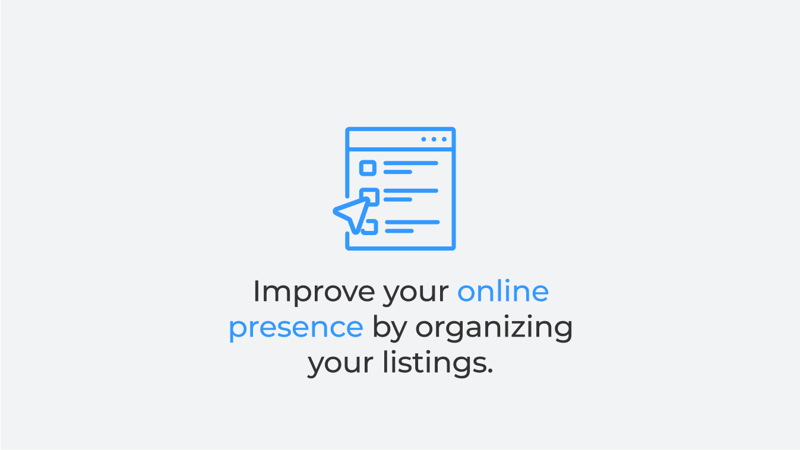Linking ad campaigns to locations allows customers to easily transition from online search to offline store visit for brands with many physical locations.
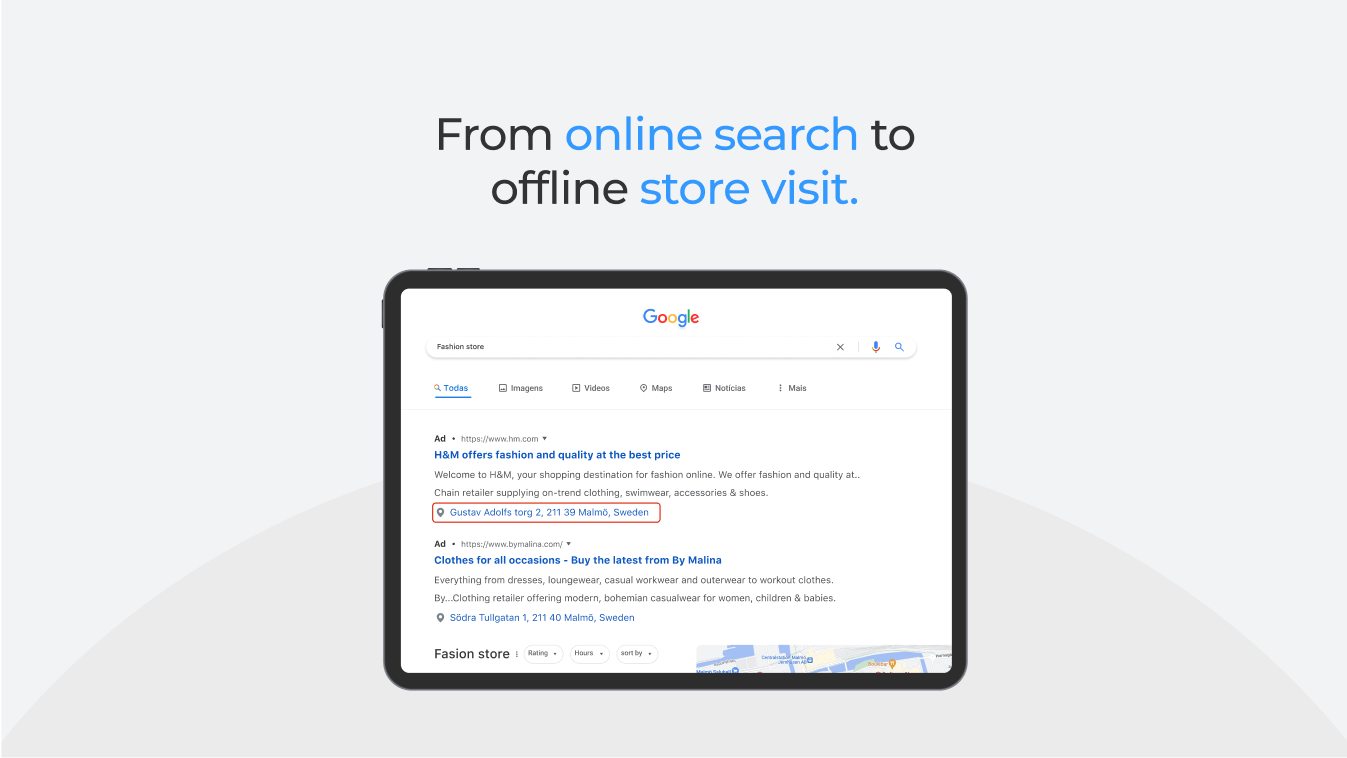
Location Ads: What & Why
Location ads target consumers in specific areas and connect straight to the advertiser's nearest location.
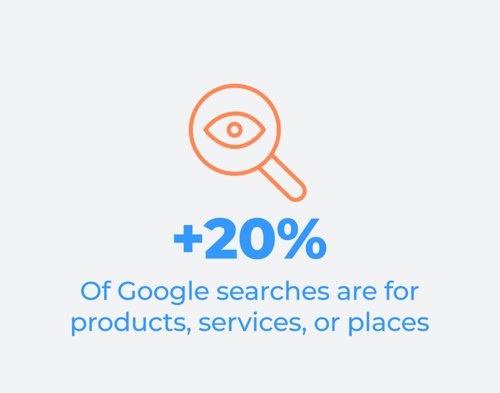
Source: Think with Google
These ads, like local ads or location-based ads, target consumers in specific geographic areas. Location advertisements, on the other hand, take local relevancy a step further by displaying the user exactly where the advertiser's location can be found, making the transition from online view to physical store visit that much easier.
Brands who start using location ads will see an increase in in-store visits in the short run.
In the long run, these advertisements will improve brand recognition, so that the next time a potential customer passes by a spot, they will be more likely to stop. (As an added bonus, some listings-based ad types only price per click, so impressions and the resulting increase in brand recognition are free!)
But first: The Location Structure
To get the most out of your local ads, you will need to have your location listings in a location structure.
A location structure is a way for brands with multiple physical locations to organize their online listings and ensure information stays accurate across all their connected locations and platforms.
But don’t just take our word for it. Here’s what an expert from GroupM, one of the world’s biggest digital media agencies, had to say:
''Building paid and earned media efforts on a solid content and owned media foundation is critical. Within location marketing, that foundation is accurate and consistent location data across the client’s website and various maps and social platforms. Without that foundation, even if we manage to engage the target audience through location ads, it is too easy to lose them if we deliver a poor or confusing customer experience through having inconsistent data.''
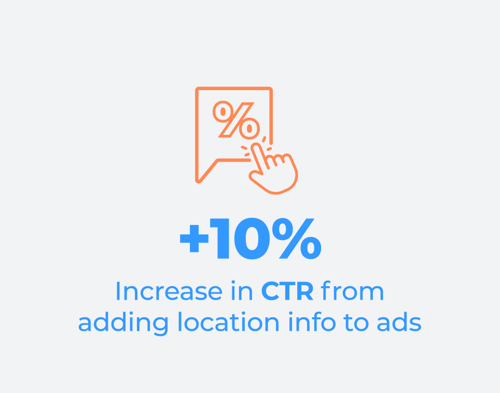
Source: Think with Google
When to Use Location Ads
Location advertisements are ideal for multi-location firms looking to increase foot traffic to their physical sites.
Brands without physical presence, such as online-only shops, do not need to employ this ad type. However, every brand with a physical presence should consider using these advertising in their arsenal to provide customers the most convenient and relevant way to find them.
Consider the difference between seeing an ad promising half-price pizza at a pizza chain and seeing the same ad promising half-price pizza at a business a few minutes away from your house.
Use case highlight: GroupM on how they use location ads for the retail sector
''We work with clients that sell their products both online and in stores. Online sales is usually the main focus when it comes to performance marketing, but in many cases it’s common to do research online and then buy in-store."
How Listings-Based Local Ads Work
Location-based ads on Google
When managing your Google My Business (GMB) presence, you’ll first want to make sure you have a GMB listing for every one of your locations, and that you can manage them centrally – in other words, start by making sure your locations are in a location structure!
This will allow you to use Location Extensions in your Google Advertising, which supplements the ad with location information about the business, like business address, phone number, and even a link to get directions.

An ad with location extensions. Photo: Think With Google
Using ads with location extensions makes it easier for your customers to visit your business.
These location extensions will encourage anyone seeing the ads to visit the locations, by showing how close and easily accessible they are.
“Location extensions can help attract customers who may be just around the corner.” – Google
Ads with Location Extensions will show in Google search results and Google Maps, as well as in the extended Google-verse, like on YouTube or in the Google Display Network.
Location-based ads on Facebook
The Store Pages Structure is Facebook’s location structure. It allows you to put your pages into a hierarchy of brand pages and local pages, and to collect insights from your entire network of pages. In this explainer video, PinMeTo location marketing experts break down Facebook’s location structure
After you’ve set up a Store Pages Structure on Facebook, you can easily promote location pages using Facebook’s ad platform – they even have ready-made ad types designed to drive foot traffic to the locations, which will automatically be shown to people near the store.
''The store traffic objective allows you to create and deliver localized Facebook ads to people nearby and encourage foot traffic to your stores. You can use this objective if you have multiple physical stores.” – Facebook.
In general, you should make sure that the information is available on the Facebook pages of the locations, but you should double-check the business information (especially addresses and opening hours) of any locations before launching an ad campaign - you don't want to waste advertising dollars sending people to closed stores or incorrect addresses!To Sum Up
-
Local ads make your advertising efforts more effective by showing people seeing the ads that the locations are nearby & making it easier for them to visit the location.
-
To get the most out of local ads, you need a location structure, which is a way for brands with multiple physical locations to organize their online listings.
-
Google and Facebook both have specific types of location structures, which can be used for specific ad types on their platforms.
Give us an overview about your business below and we'll prepare a free local visibility audit.