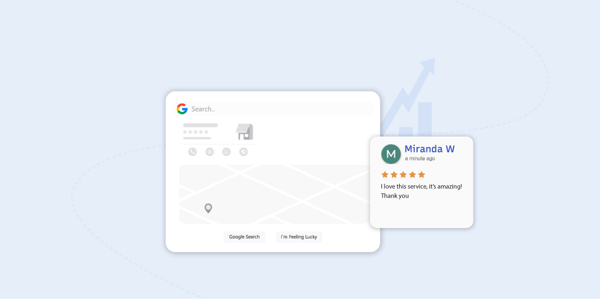Google's first attempt at a newsfeed is Community Feed, which focuses on highlighting changes from both users and businesses in 2020. We'll explain what to expect from this feed and what it means for how customers connect with local businesses. Then, we'll give three tips for how brands with multiple locations can use it most effectively.
What is Google’s Community Feed?
Google says that its Community Feed is a way for people to stay up to date on what's going on in their area. The feed can be found in the "Explore" tab of Google Maps. It is put together by Google to show changes in a certain area. Community Feed should make it easy to find "things to do and places to go," according to Google.
When you scroll through the feed, it will show you the most recent reviews, ratings, posts, and photos about companies or other Google listings in a certain area. The feed has both posts from the people in charge of the Google results and news from the community.
''If there’s anyone that can keep you in-the-know, it’s the Google Maps community. Every day, people submit more than 20 million contributions—including recommendations for their favourite spots, updates to business services, fresh reviews and ratings, photos, answers to other people’s questions, updated addresses and more.” - From Google’s announcement
The feed can be changed, and it will change itself based on the settings you choose in your Google profile. You can also "like" updates and follow businesses or people in your neighbourhood.
What Community Feed Means for Multi-Location Brands
The Community Feed not only tells people where to go and what to see, but it also lets businesses talk to their customers. Even though a lot of the information in the Community Feed was already in other parts of Google Maps, the Community Feed brings it to the forefront.
"Posts from merchants are now seen twice as much as they were seen before Community Feed'
The launch of Community Feed comes at a time when many customers still have questions or doubts about going to local businesses because of the COVID-19 outbreak.
Greg Gifford, an SEO expert who joined us for our Let's Talk Local series, said that during COVID-19, local customers are looking for three things in physical stores: how close they are to home, how clean they are, and how much room they have inside. The Community Feed helps businesses get more attention for their posts so they can talk about safety measures, new products or services, or changes to how they do business.
3 Tips for Using Google Community Feed
-
Update frequently. Community Feed highlights the latest posts, so the more you post, the more likely you are to catch people’s attention.
-
Remind people of your offerings. Sharing posts or pictures about your stores’ offerings – even if there hasn’t been any recent changes – gives customers the info they need to feel comfortable coming in.
“Right now, it’s important to upload photos of your employees wearing masks, your customers wearing masks, your customers having social distancing in the store.” - SEO expert Greg Gifford, in our recent interview.
-
Respond to reviews. The Community Feed will shine a spotlight on your recent reviews. Make sure to respond to all of them, especially the negative ones – and here’s our guide for how to do that.
PinMeTo can help you stand out in the Community Feed by giving you a hub for posting to all of your Google listings and responding to reviews for all of your locations.
Reviewed: August 17, 2023